Our digital lives are protected by passwords. They keep our personal information safe and secure on the internet. Sometimes we forget them or have to reset them for various reasons. So if you’re a shrtfly.com user and need to reset your password, don’t worry! This guide will walk you through it step-by-step.

How to Reset Password on shrtfly.com
Resetting your password on Shrtfly.com is simple. Here’s how:
- Go to shrtfly.com: Open your web browser and visit shrtfly.com
- Find the “Login” Button: On the homepage, find the “Login” button in the top right corner of your screen. Click it.
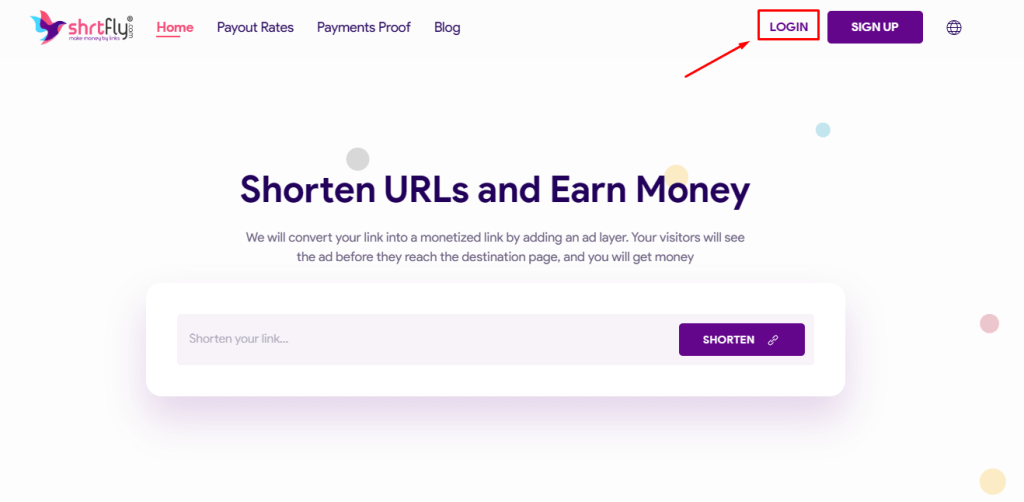
- Click on “Forgot Password”: On this page, click on “Forgot Password” link which is below Login button.
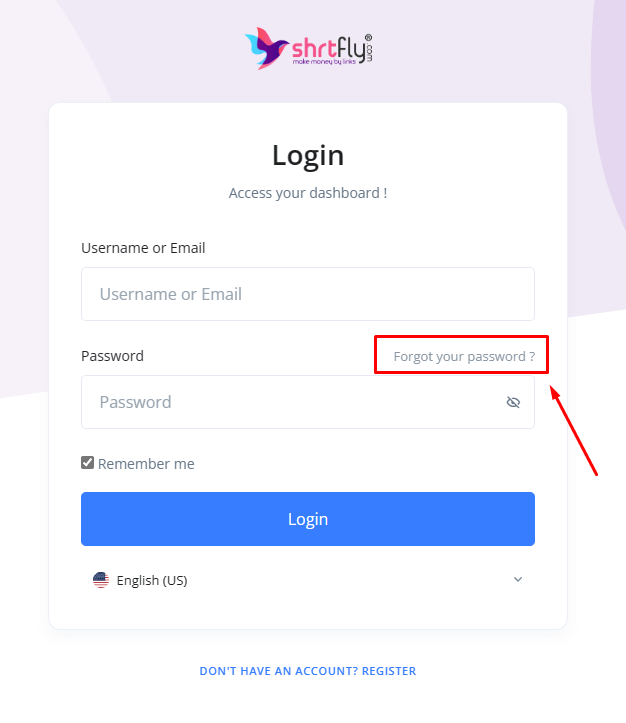
- Enter Your Email Address: Enter your email address associated with Shrtfly.com account in that given field, make sure there are no typos.
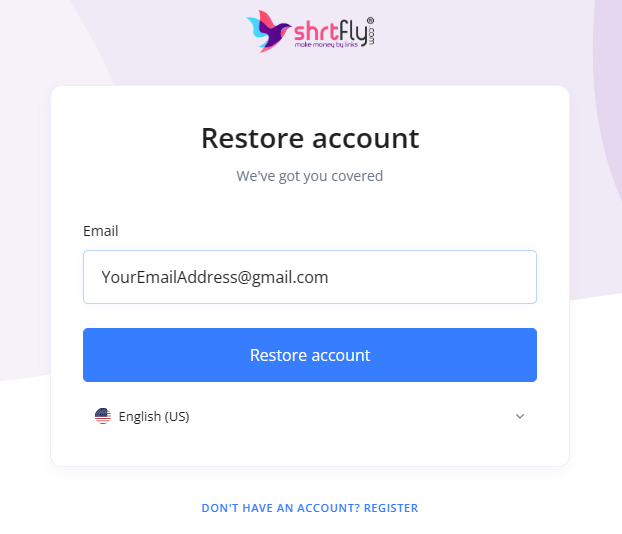
- Submit the Request: Then click “Restore Account” button.
- Check Your Email: shrtfly.com would send you an email containing further instructions about resetting password. Check your inbox and look for a message from shrtfly.com.
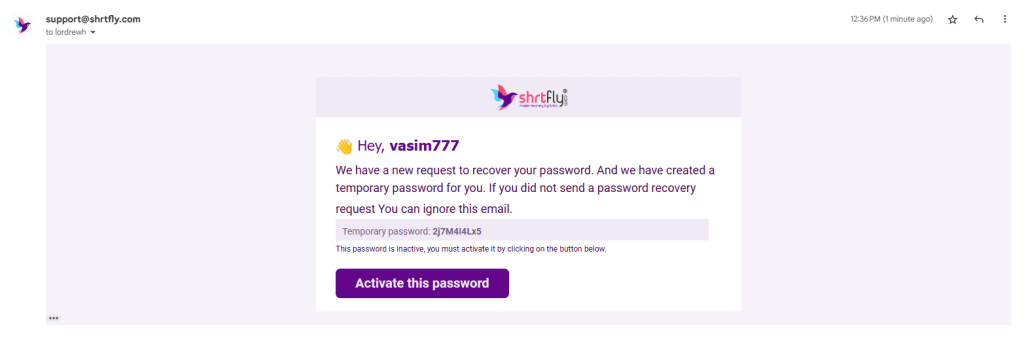
- Activate the Temp password: Open that email sent from shrtfly and click “Activate this password” button provided, that link will redirect you to shrtfly website also activate temp-password which was received in email.
- Copy the temp password: Once you authorized the temporary password to be activated, you have to copy the temp password and login to your account.
- Navigate the password settings: Once you logged in with the temp password it’s time to change the password according to your requirement, so just navigate to the account settings > Security. and use the “temp password as an old password” and choose a strong new password.
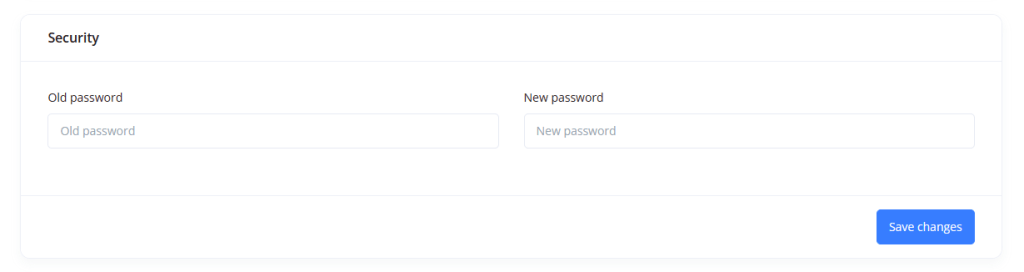
- Choose a Strong Password: On the password reset page, choose a new strong password that includes a combination of uppercase and lowercase letters, numbers, and symbols.
- Save Your New Password: Click “Save Changes” to save your new password once you’re done.
Congrats! You’ve successfully reset your password on shrtfly.com. Log in with your new credentials now.
FAQs:
1. How often should I reset my password on Shrtfly.com?
Ans: It’s best practice to reset passwords periodically for added security, so consider doing this every few months or as frequently as possible without it becoming too much of an inconvenience.
2. Can I reuse my old passwords after resetting them on Shrtfly.com?
Ans: Technically yes but not advised because if someone already has access then they will continue having access until next sign-in attempt is made which would trigger requirement setting up unique combinations again making whole process pointless almost – always choose something different each time!
3. What do I do if I don’t receive the email from shrtfly.com about resetting my password?
Ans: In case you do not get a password reset mail from shrtfly.com, make sure to confirm that it has not been filtered wrongly in your spam or junk folder. If you still cannot locate the email, then try again to reset the password but this time ensure that you enter the right email address.
4. Can I reset my password on shrtfly.com using my mobile device?
Ans: Yes, it is possible for a person to change their password on shrtfly.com using their mobile phone. Just follow these steps through any mobile web browser of your choice.
5. Is there a limit to how many times I can reset my password on Shrtfly.com?
Ans: There is no set limit as to how many times one can change their passwords on shrtfly.com. But as always suggested, avoid doing so more often than necessary for account protection.
6. Can I change my email address during the password reset process on shrtfly.com?
Ans: No, during the process of resetting passwords through shrtfly.com one is only allowed to change his/her current password only. Incase you want to switch emails linked with your account kindly reach us via support.
Conclusion
It can be quite frustrating when you forget or need to reset your password on shrtfy.com but don’t worry because we have got you covered with this step by step guide. All that needs to be done is following the instructions given herein and within no time at all will one regain access into his or her account thus enabling them continue enjoying services offered by these people. Remember always go for strong and unique passwords so as enhance safety levels associated with accounts. Happy linking!
