Are you using ShrtFly to shorten your URLs and make money? Good job! However, now you must be wondering how to request a payout on ShrtFly to withdraw the funds you have earned. In this guide, we will take you through the entire process step by step so that withdrawing your earnings. Let’s start!
How to Withdraw Your Money from ShrtFly Account
ShrtFly is one of the highest paying URL shorteners with rates up to $22 per 1000 views. This means once you have reached the minimum payout threshold ($5), it is possible for withdrawal at any time. The system of withdrawals works based on requests – it implies that there are no specific dates when they can be made.

Understanding ShrtFly Payouts
Before we proceed with explaining how to make a payout request in ShrtFly let us first understand what payouts mean exactly. It is an online service where users get paid for sharing links via their shortening platform. You earn money per click or view on these links which means if more traffic comes through them then higher profits should be expected.
How to Make Payout Requests on ShrtFly: Step-by-Step Guide
Now let’s get into details about making a payout from ShrtFly step by step. Follow these simple instructions and unlock your earnings today!
Step 1: Login to Your ShrtFly Account
To initiate the process of withdrawing funds from short fly, log into your account. Open any web browser and go to shrtfly.com website Enter email address & password used during signup process then click the “Login” button. Once logged in, you’ll be directed to your account dashboard.
Step 2: Access Withdrawals Section
In your ShrtFly account dashboard, look for the navigation menu. Locate and click on the “withdrawals” option. This will take you to the payouts section, where you can manage your earnings and initiate the payout request.
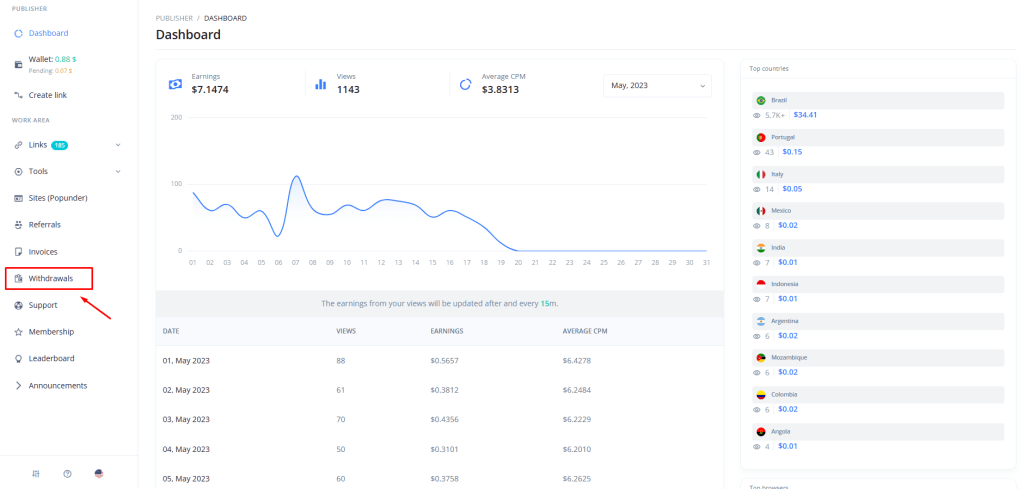
Step 3: Review Balance
After entering into withdrawal section overview about earnings will be shown. Make sure that minimum payout requirement has been met or not. After you fill out the necessary information about your payout, you can send your request.
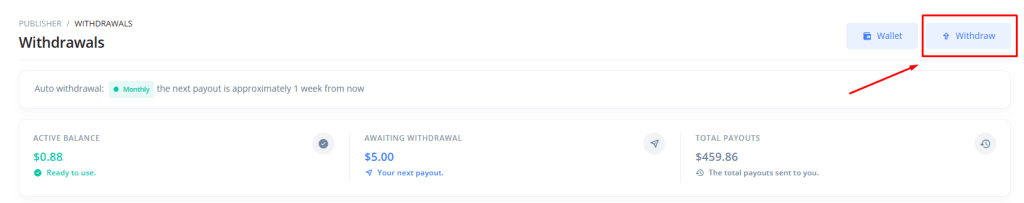
Step 4: Select Your Preferred Payout Method
This stage is about selecting the method by which you would like to be paid. ShrtFly offers a number of different payment options so that it can cater for as many users as possible. PayPal, Paytm, Payeer, Perfect Money, UPI, USDT, Payoneer, Binance Pay and Bank Transfer are all widely used means of making payments. However, each has its own convenience levels in terms of fees charged or processing time taken into account before choosing one over another.
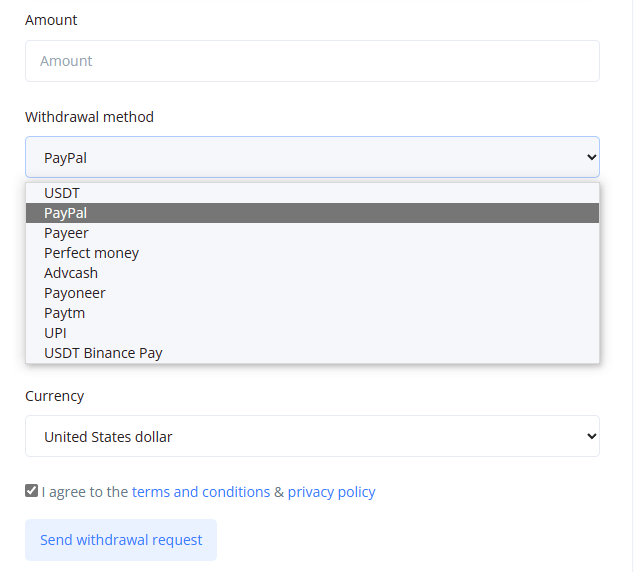
Step 5: Fill in Payout Details
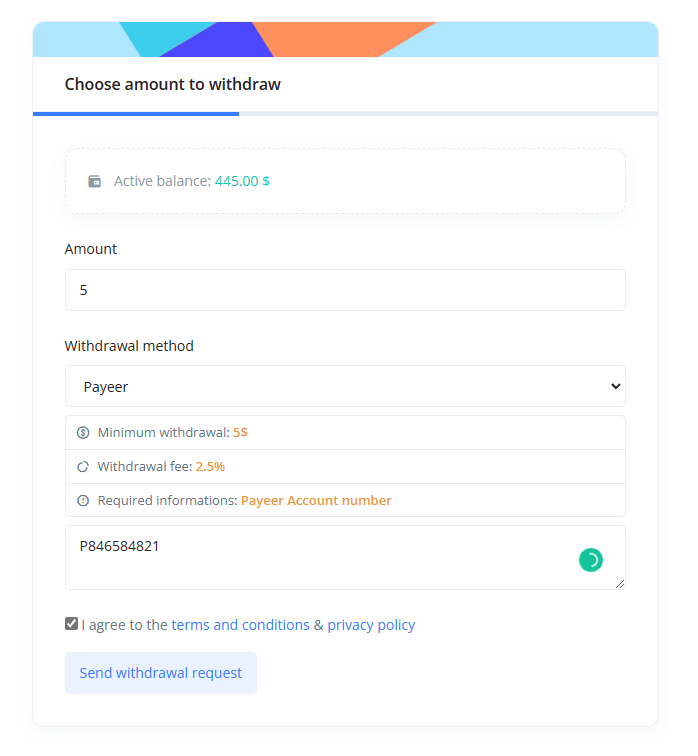
Once you have selected your preferred method of payout it is now time to provide relevant information needed for this transaction type. For example if you choose PayPal then enter your PayPal account’s email address. Ensure accuracy while filling out these forms so that no delays arise during processing due incorrect payment information.
Step 6: Submit Your Payout Request
After filling out all required payout details simply click on “send withdrawal request” button found below those fields. Now you successfully made a payout request, now our finance team will check and and process it accordingly.
Step 7: Track Your Payout Status
When someone makes a payout request, shrtfly has put in place an easy way through which publishers can check their accounts regarding requests made concerning withdrawals; this feature is found under payouts section within user withdrawals section area.
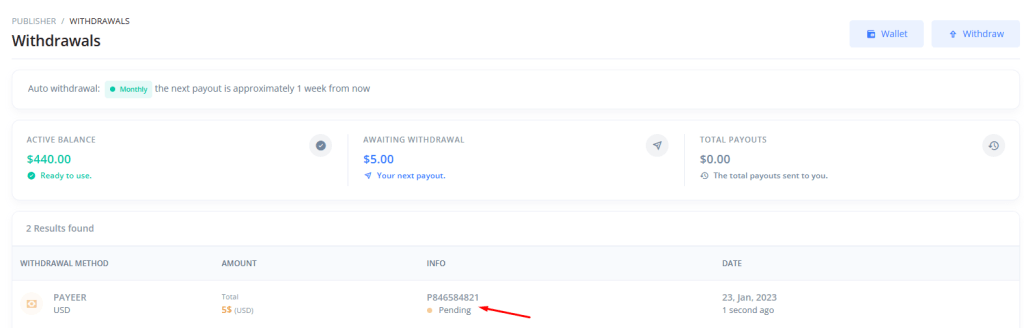
As soon as our finance team receives the withdrawal order, it takes within twenty-four hours but sometimes up to four working days may be required before completing process involved otherwise everything will normally be done within the specified time frame which is generally not more than 24 hours.
Incase the withdrawal request becomes rejected or returned back into your account, there could be a cause for that; so kindly refer to frequently asked questions section of our site where we have highlighted some possible reasons as to what might lead this action being taken against any particular transaction type.
Note: You have to request for the payout everytime, because we are not making the payouts automatically, payouts works on manually mode only.
Warning: To avoid losing money through incorrect or invalid payout details always ensure that you double check everything before sending money anywhere. This means if in case you’ve sent payout request with wrong information just let us know immediately and we’ll assist in cancelling out such requests thereby enabling one alter their payment system accordingly.
If you have any other query related to Withdrawal, please write down in the comment below.

Do you guys really pay?
Yes! Please check our facebook page where you can see the withdrawal screenshot?